Blogs Not Showing on Blog Feed
Over the past year I've seen a lot of complaints about the Blogger Dashboard Reading List including newly published posts not appearing, the feed not updating, thumbnails not showing up, etc. I've researched this problem with posts or image thumbnails not appearing in the Blogger Dashboard for a couple of weeks now. This seems to be a pretty common problem with no real solution. I had a look at a couple of blogs, tested out some solutions and the only similarity I found in those I tried is a problem with the users RSS Feed. Today's post is a collection of things I learned from researching and testing this problem, it will guide you through making sure you have a valid RSS Feed and hopefully we can solve this Blogger Dashboard problem.
What is RSS?
RSS (Really Simple Syndication) is a way of subscribing to a websites feed. Every blog and website already has an feed including Blogs, Websites, Twitter, Youtube, etc. It can be read by the majority of websites, browsers and programs such as Bloglovin, Feedly, Podcast App, etc. This is how they show newest posts.
How to Set up Feedburner
If you have a blog, you already have an RSS Feed. Most people choose to redirect theirs to Feedburner in order to get stats and use other features such as email subscriptions.
1. Login and you will see "Burn a Feed Right This Instant", enter your feed which on Blogger should look something like http://BLOGURL.COM/feeds/posts/default or http://BLOGURL.COM/feeds/posts/default?alt=rss.
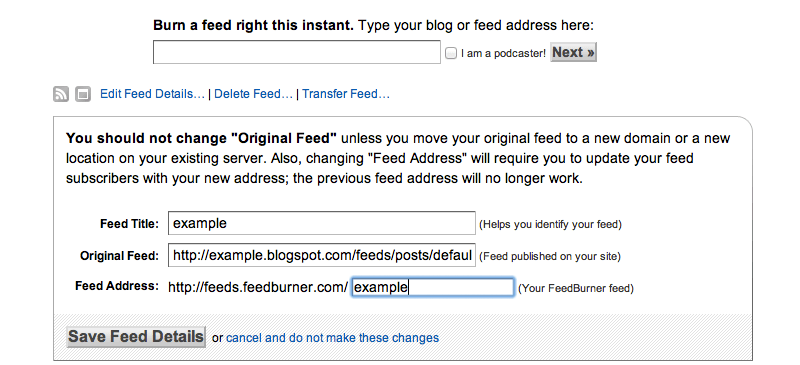
2. Going through the steps you will be asked if you want to activiate additional features.
3. Once submitted, click "Edit Feed Details", copy your new feedburner feed address http://feeds.feedburner.com/XXXXX.
4. To redirect your Blogger Feed to your Feedburner Feed login into Blogger, go to Settings > Other > Site Feed > Post Feed Redirect URL and paste the new Feedburner address.
Making sure your RSS FEED is valid + is redirecting Correctly
If your feed in Feedburner is configured incorrectly, your posts and images may not appear in Blogger Dashboard Reading List, your RSS Feed and Bloglovin.
If you change your URL or buy a custom domain, you will need to update the "original feed" in Feedburner from the old address to the original feed address of your new URL. If you change your URL you should set up a new blog using your old URL. On the old blog, go to Settings > Other > Site Feed and enter your new RSS Feed address. Your new blogs RSS Feed will look something like http://NEWURL.blogspot.com/feeds/posts/default or if you have a custom domain like http://CUSTOMDOMAIN.com/feeds/posts/default.
For more details on these steps, see
– Steps to take before changing your URL
– How to change blog address on Blogger – from .blogspot.com to a new .blogspot.com
– How to change blog address on Blogger – from .blogspot.com to a custom domain
Unless you need to redirect an old RSS Feed to a new RSS Feed or a Blogger feed to a Feedburner Feed, then the Post Feed Redirect URL should be empty! Otherwise, it can cause problems. So if you are using Bloggers default RSS Feed, go to Settings > Other > Site Feed on Blogger and make sure the Post Feed Redirect URL field is empty.
Check your Settings
If your blog feed is being updated but the images aren't, it could be to do with your settings. Login to Blogger, go to Settings > Other > Site Feed > Allow Blog Feed > Custom and set each feed to Full. Also if you use Feedburner, login, select your feed and go to Optimize > Summary Burner and make sure it is deactivated.
Delay is Normal
Typically, a delay between when you publish a post and when the post appears on the Blogger Dashboard is normal, especially if you have changed from blogspot.com to a custom domain.
Feed Limit
Feedburner will not accept feeds that are larger than 512K. It is very rare that a feed is larger than this but sometimes it can happen (especially if you are pasting content from MS Word) so it's worth checking. If the original feed exceeds the limit, Feedburner will not update the "burner" version therefore your readers will not get updated. Feedburner should warn you if this happens. If you use Blogger, you can reduce your feed size using these steps
1. Sign into Feedburner, click on your main feed and then click "edit feed details".
2. In the Original Feed Address field, change the address which may look something like http://BLOGURL.blogspot.com/feeds/posts/default to the following
http://BLOGURL.blogspot.com/feeds/posts/default?max-results=5 3. The max results set the number of posts you want to have appear in your Feedburner Feed, you can use any number between 1-500, so it will depend on your feed size. Save the new feed details. To check your feed size enter your feed address into web sniffer, click submit. If you scroll down next to content you will see the size of your Feed.
Bloglovin not updating or showing images
If your blog posts or images aren't showing up on Bloglovin', it could also be a problem with your RSS Feed. Bloglovin uses your blogs original feed to pull posts and update. Check out my post on Frequently Asked Bloglovin Questions to fix this.
Update: Oct 31 2013
Some users seems to be having problems with their blogs RSS Feed the last few days saying that it's been much slower to update with newly published posts. It's a Feed issue with Blogger and Feedburner and will hopefully be fixed soon. Until then all we can do is be patient, your feeds will update after a few hours. You can try pinging the post on Feedburner to tell it to update straight away or on pingomatic to all common services.
Source: https://xomisse.com/blog/fix-missing-posts-in-blogger-dashboard-reading-list/
0 Response to "Blogs Not Showing on Blog Feed"
Post a Comment